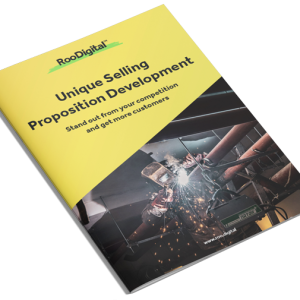Setting up a Google My Business page for your trade is a must!
It allows people to find you easier on Google, call and message you from a Google search, view photos, get directions to your business and more.
The biggest benefits for tradies is that having an online presence will help you build trust with potential customers before they have even spoken to you. A great way to build trust online is through your reviews. The more 5 star reviews you have the more likely a potential customer will call or email you over another business.
The other really useful feature for tradies is the ability for customers to find you using Google maps as the closer you are, the more likely someone will contact you. It also means you’re less likely to have to drive long distances because you’re taking any job you can get.
Google is constantly updating their products and services so I will periodically update this article to make sure that the info and pics are up to date.
So lets get started! First of all you’ll need to create a Google account if you don’t already have a Gmail email address or a G Suite address. Head to https://www.google.com/intl/en_au/business/ and either sign in with your Gmail / G Suite address or choose ‘Manage now’. In this article we’re going to assume you don’t have a Google account setup, but you can skip over this bit if you do.
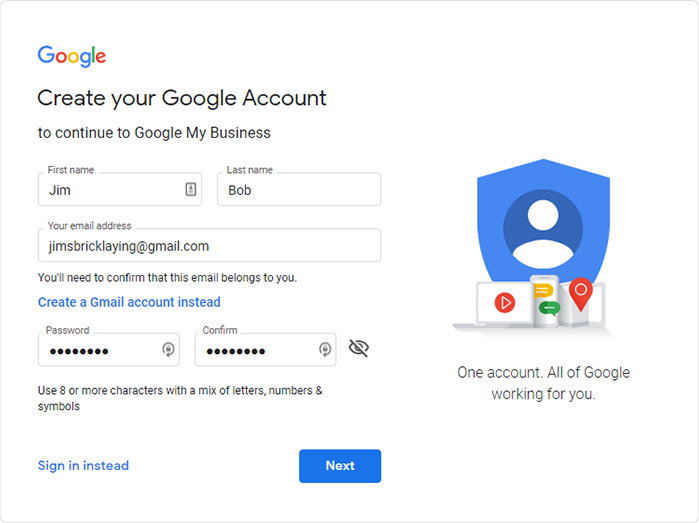
Once you’ve created your Google account and logged into Google My Business you’ll be asked a few questions about your business before being presented with the dashboard. Don’t worry if your screen looks different to what our images show as Google is constantly updating their look, but the fundamentals remain the same.
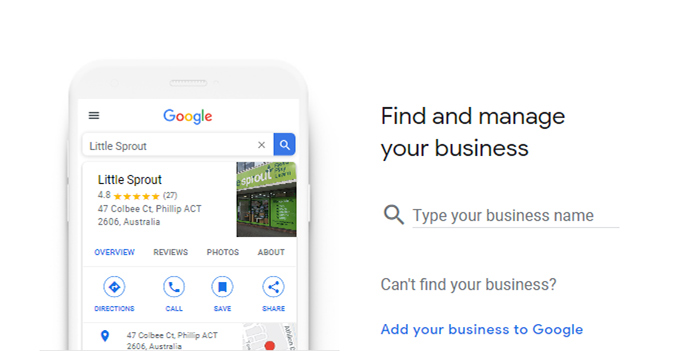
Don’t worry if the dashboard feels a bit overwhelming. The good thing is that for tradies there are some key areas that you should definitely take advantage of, some areas you can utilize if you want or have the time to and then there are areas that you never have to go near because they won’t benefit tradies.
In the screenshot below, I’ve highlighted everything that a tradie needs to sort out for their Google My Business listing. This includes getting all of your business info sorted, a plan to get good customer reviews, allowing leads to message you directly from your business listing, high quality photos including a nice cover image and logo, listing all of the services that your trade offers and finally getting your business to show up on Google maps and deciding what regions you want to cover.
Optionally you could create some posts but unless you keep this up at a minimum of one every fortnight then it can give the impression you’re not in business as much as you used to be or even worse not in business at all.
The other option you can look into is ads but I stress that you must be very careful and do a lot of learning before diving into ads as they can end up costing you a lot of money with very little return if you don’t know exactly what you’re doing with them.
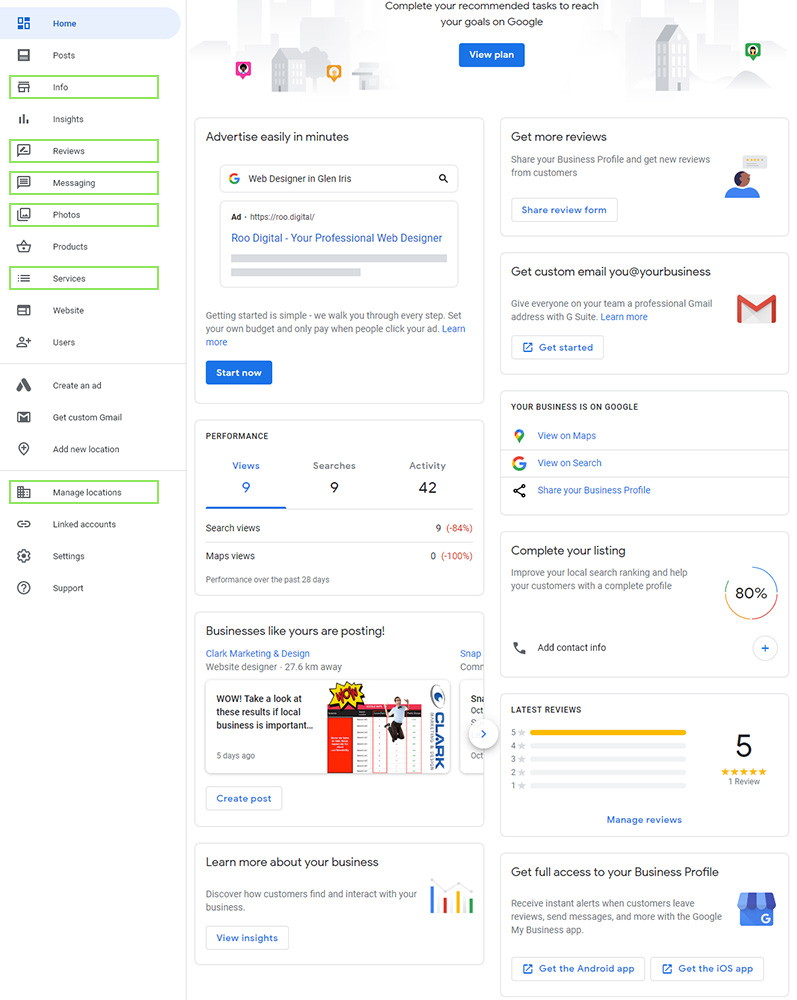
Info:
The info section is the first part you want to nail down. Some of this info might already be in here as Google asks you a few questions as you setup your business profile.
You want to make sure your business name and description are in there, don’t forget to use your USP previously taught to you in the past blog. Make sure your operating hours are correct and most importantly your website address and phone number are listed.
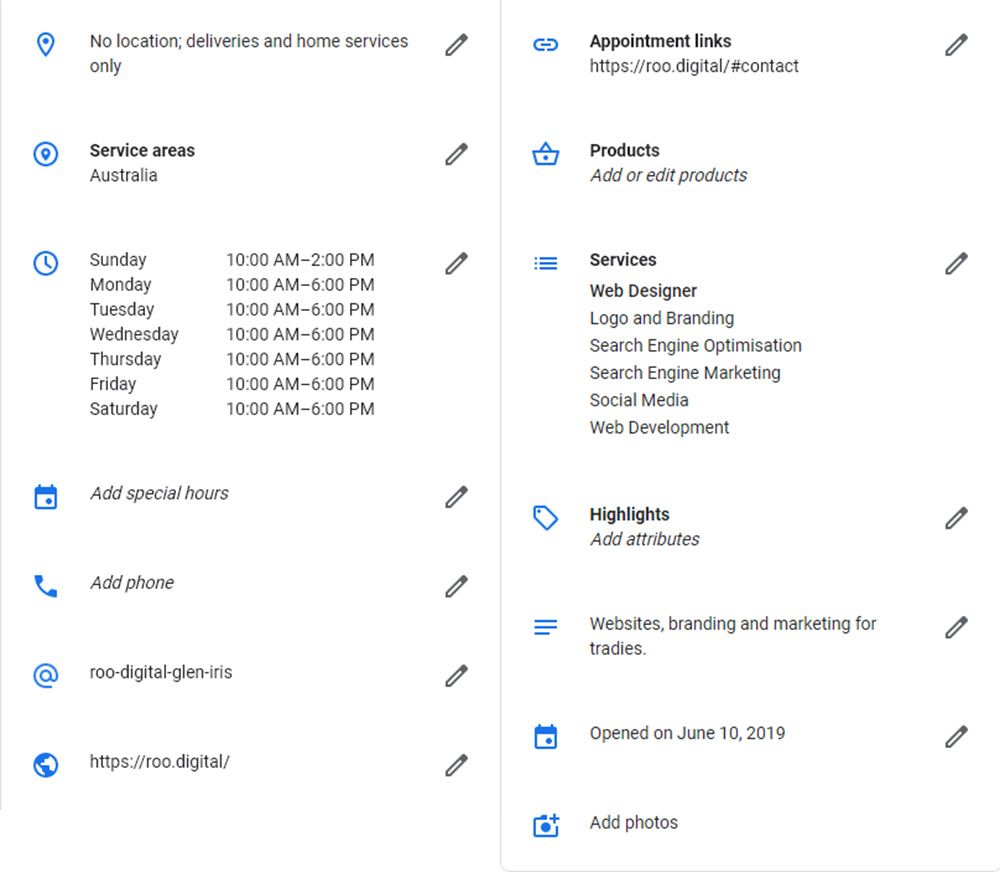
Reviews:
Reviews build trust and is one of the main factors when customers choose to contact you over your competitors. We recommend asking customers for a review after almost every job you do, I say almost because you’re always going to get those hard to deal with customers.
Some of the easiest ways to get 5 star reviews is simply contacting the customer after the job is complete and asking if they wouldn’t mind giving you a review on Google. You can send them a link to your google business listing for example https://g.page/roo-digital-glen-iris/review?rc
This link should help you find the link you need to give out to customers https://support.google.com/business/answer/7035772?hl=en
You can ask for a review verbally, via sms, email or social media. A simple line like this is all it takes: ‘Thank you for working with us *Customer name*, please take the time to give us a review at *Your Google review link*.’ As a bonus it always looks good when you follow up the review with a reply thanking the customer or trying to resolve an issue if it’s a negative review.
This article goes into more detail about how to get more reviews using other methods – https://tradies.roo.digital/4-simple-ways-to-encourage-your-customers-to-write-reviews/
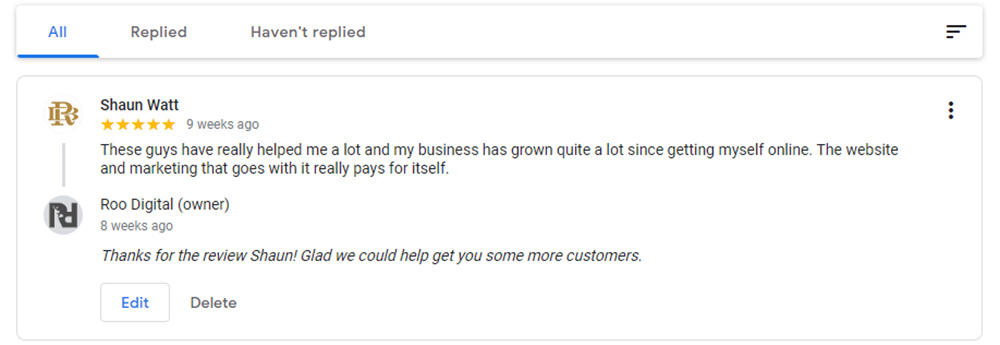
Messaging:
Messaging is a great way for customers to contact you directly from your Google My Business listing. To get this going you’ll need to turn on messaging in your account and then install the Google My Business app on your iPhone or Android phone. Now potential customers can contact you before even landing on to your website.
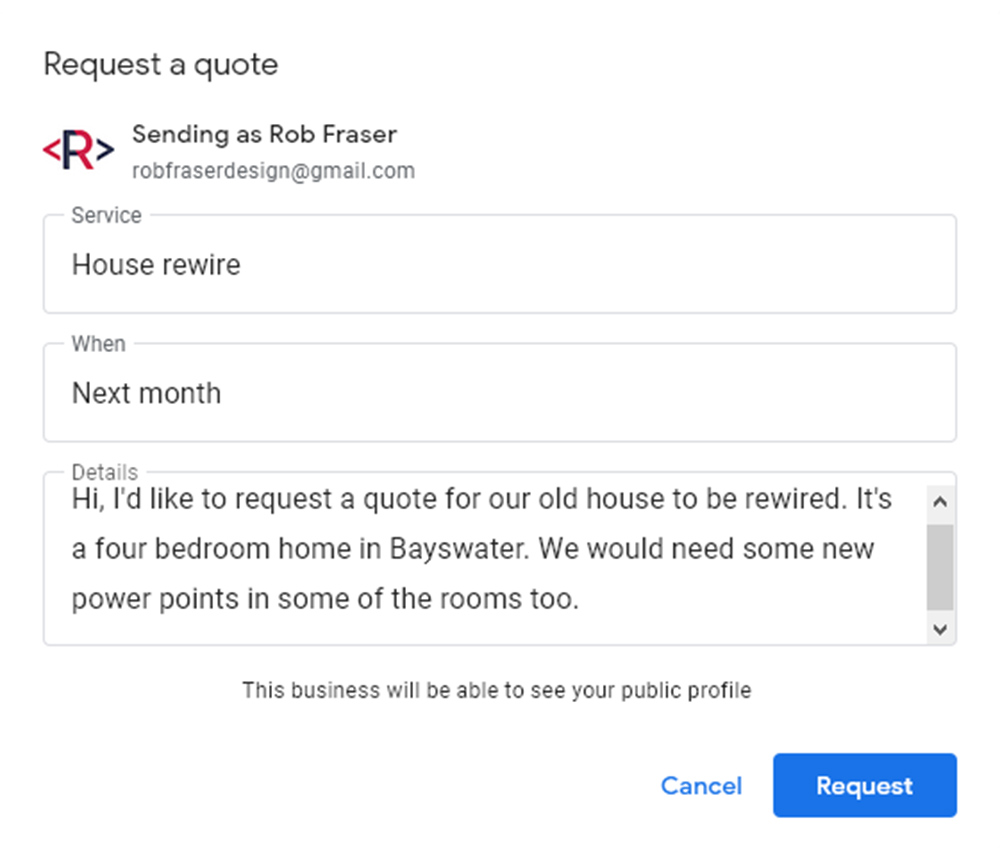
Photos:
Photos are a great way to show off the quality of your work visually. At a bare minimum you would want to upload your logo, a cover image, at least a few images of your finished work and if you’re comfortable a picture of yourself and/or team members.
Sometimes it can be hard to get some good pictures due to the fact that you leave the site before the project has finished or you just don’t have a good camera on your phone. We recommend taking pictures whenever you get the opportunity to, but also don’t feel that you need to be taking pictures every week and uploading them to Google My Business, that’s what social media is for. As long as you have at least 10 good images showing off your work then you should be ahead of the competition in that area.
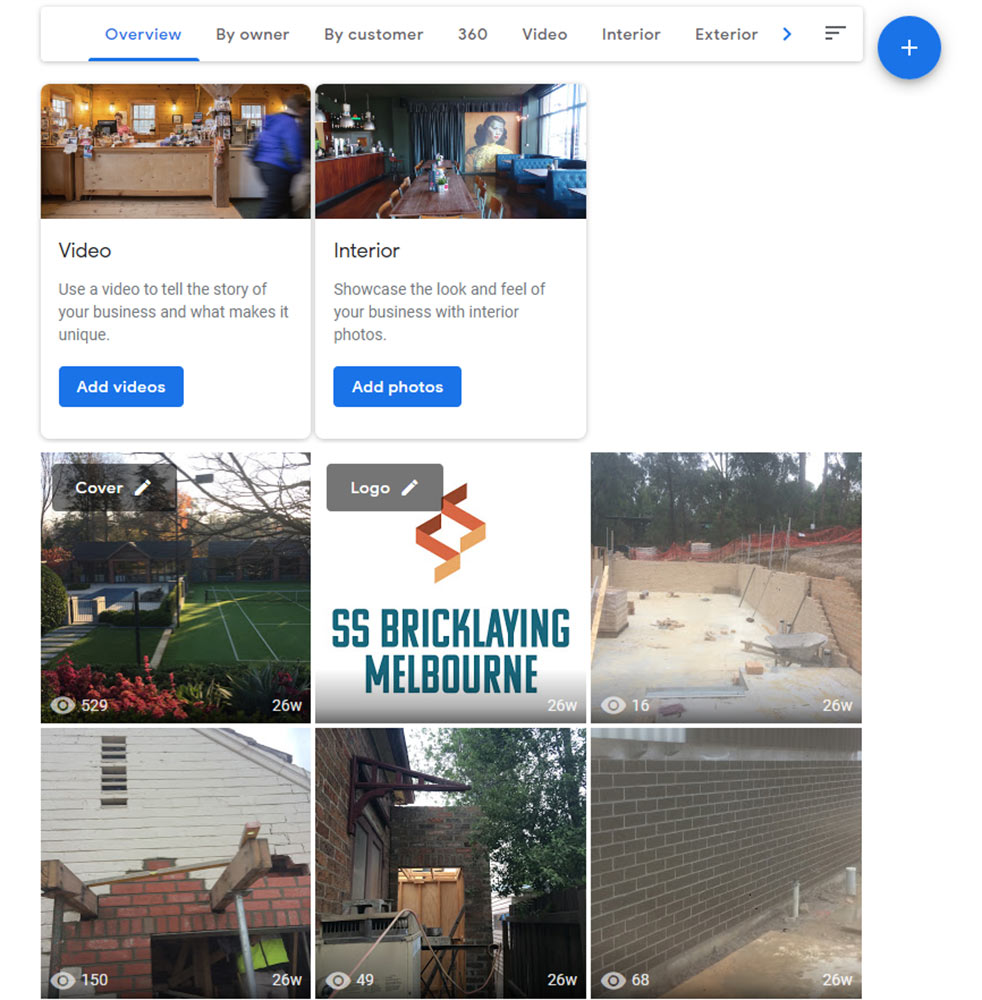
Services:
If you have the ability to add services it’s a great way to narrow down exactly what you do and help potential customers decide if you can provide what they’re looking for. We recommend no more than 6 really specific services and detailed but short descriptions. It’s much better to have a narrow and niche set of services than to go too broad and tell customers you can do everything. We will elaborate on this in another post.
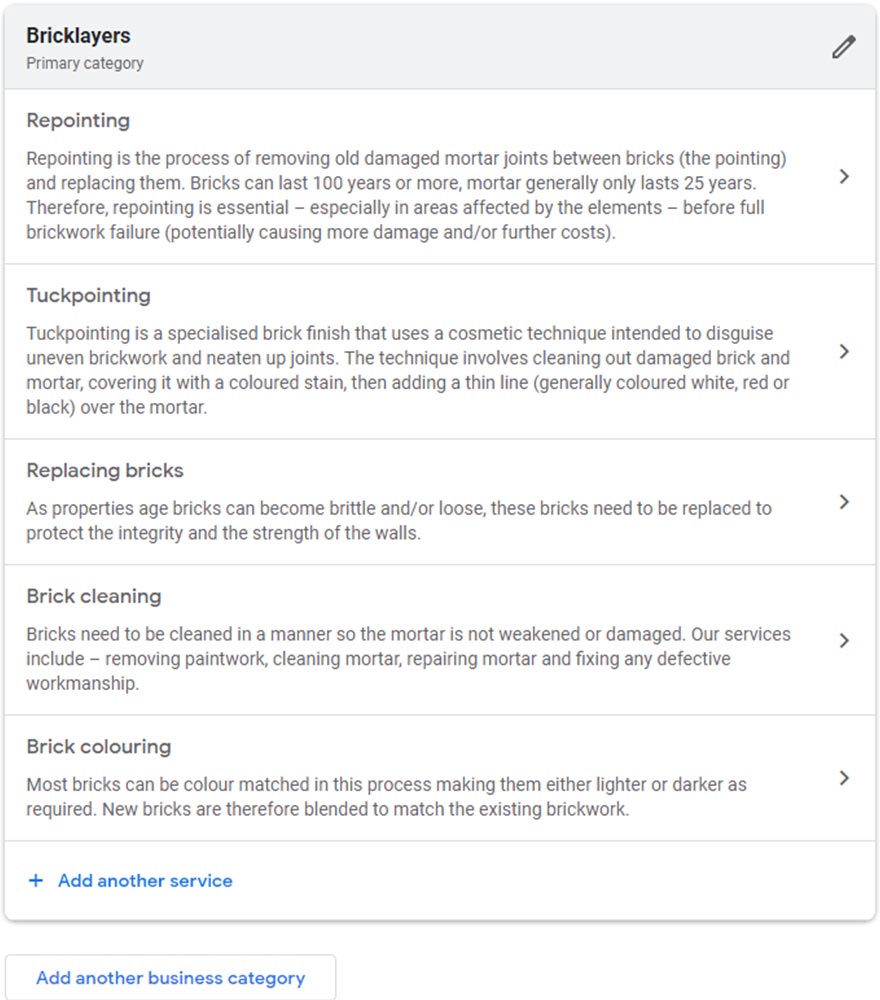
Location:
Setting up a location is a must for tradies even if you don’t have a store front as it lets potential customers know what regions you are willing to operate in. It’s no good getting a good quality lead when the job is just too far away to make it worth it.
It also means that people can find you via Google maps. A lot of people will now search for a service via Google maps and make a decision to request a quote based on how far away you are along with with how professional your pictures look and the amount of good reviews you have.
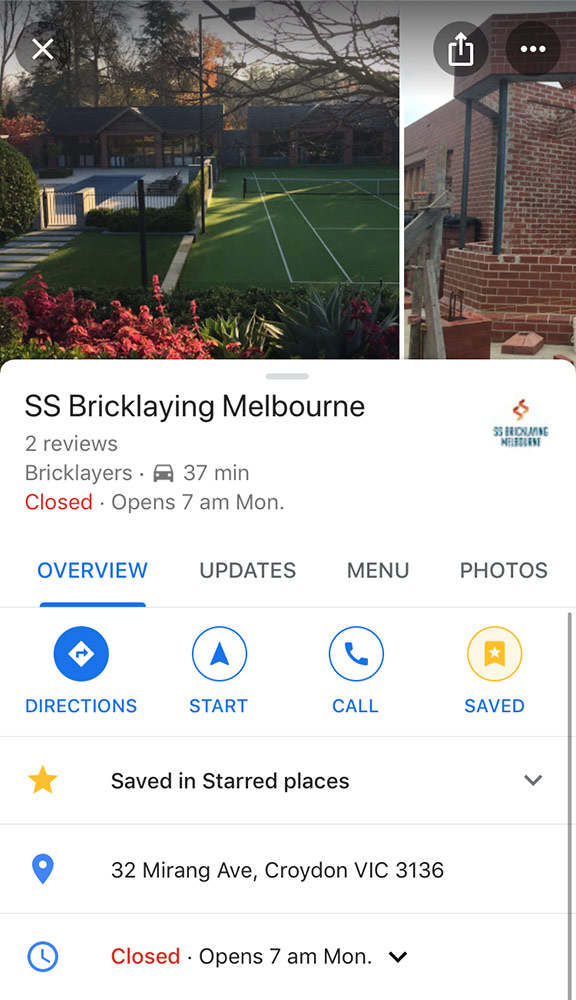
If you’ve made it this far then give yourself a pat on the back. Once you’ve covered all of these areas you’ll have a professional looking Google My Business profile!
Having a great looking and professional Google My Business profile is a great addition to your marketing approach. We have some very affordable packages which pay for themselves once the quotes start coming in so if you need a hand or some direction with any of the above then feel free to contact us using the form below.